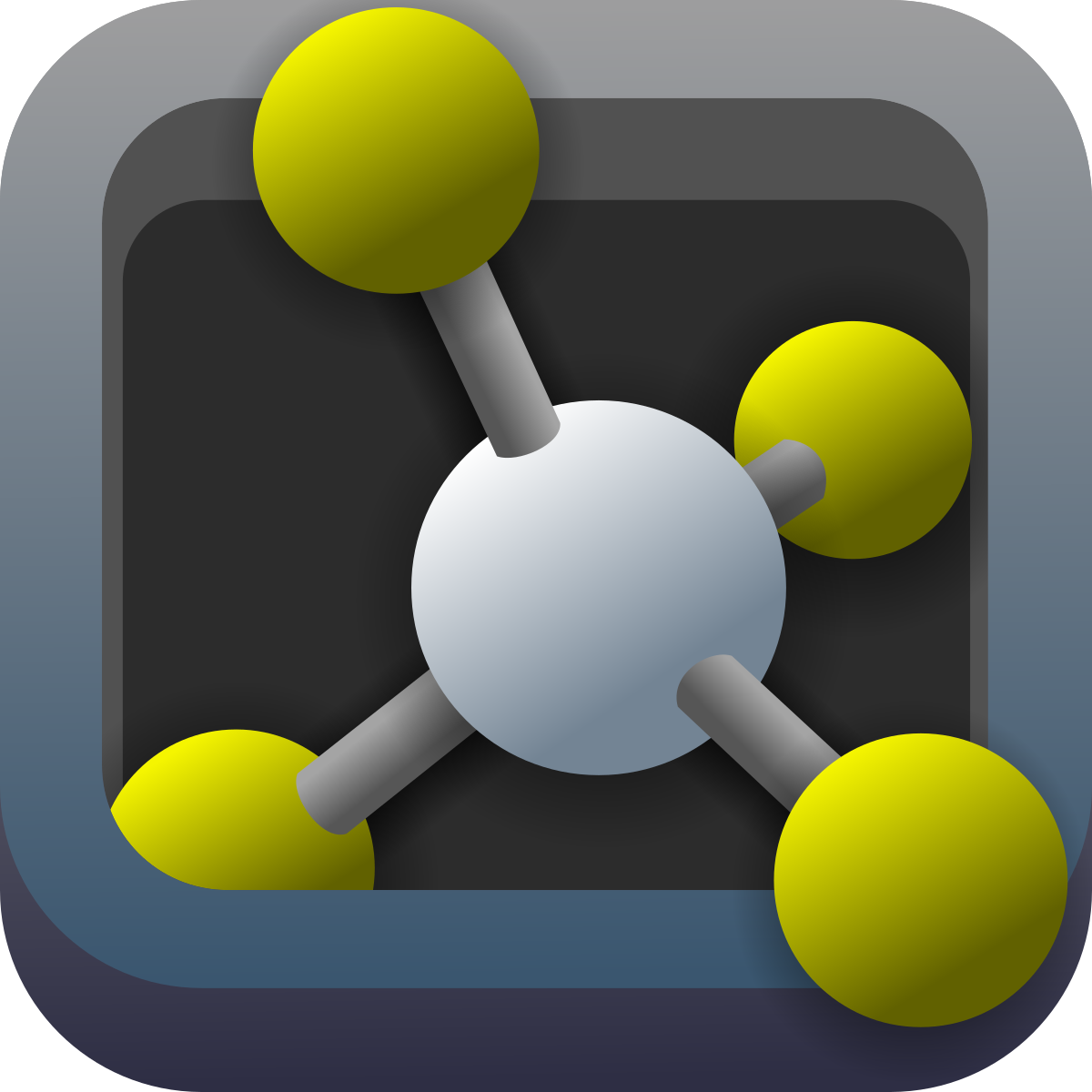Exercise 1a - How do proteins digest food but not themselves?
Exercises | | Links:
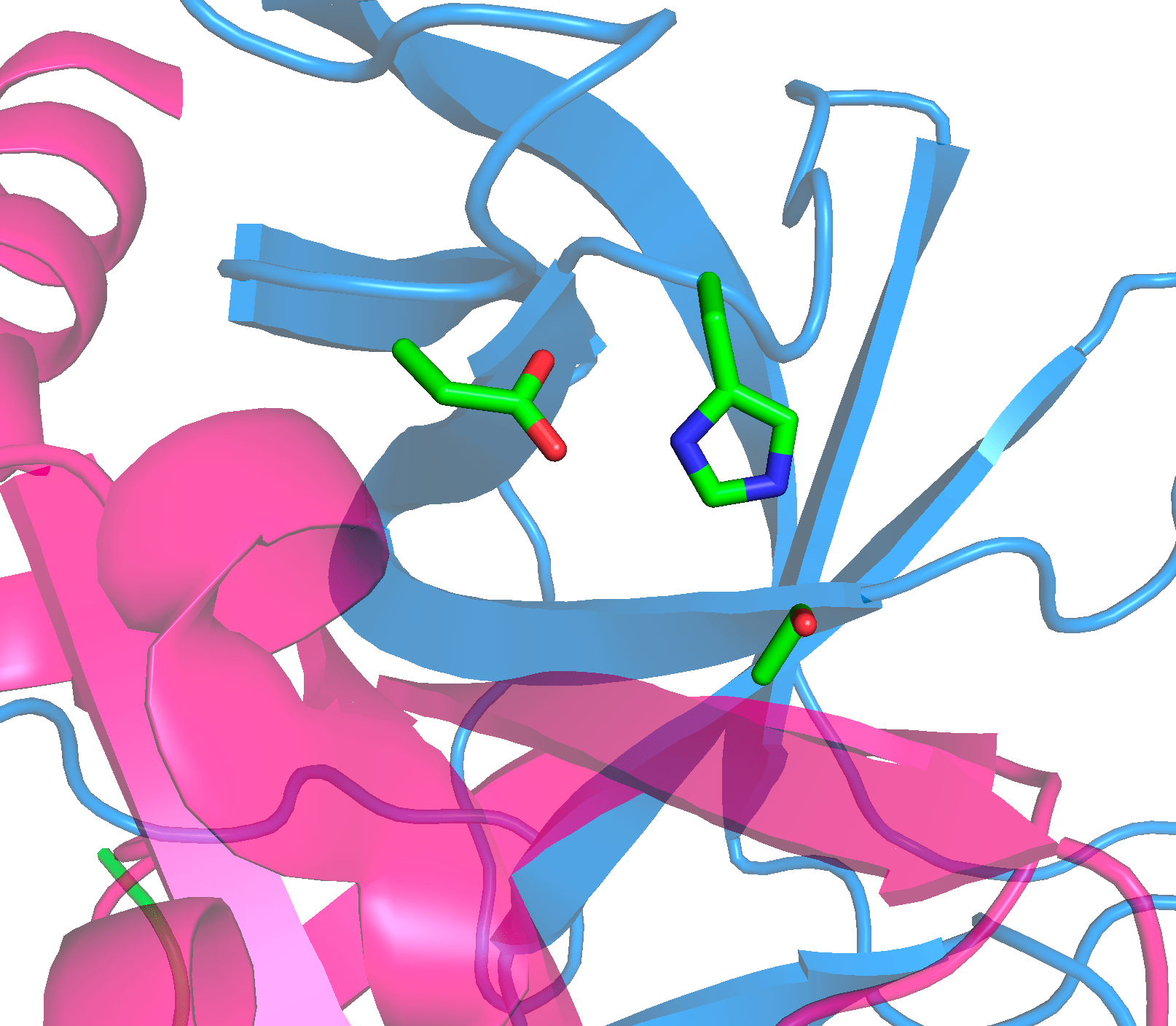
In this exercise you will look at chymotrypsin and see how it works.
In this assignment we will use PyMOL to look at the structure of chymotrypsin, which is described on pages 275-80 in Stryer (Berg et al. Biochemistry). Download the file chymotrypsin.pse and use it to answer the following questions. Once you have downloaded the file, you can double-click it to open the file in PyMOL if the program is installed or drag-and-drop the file into an opened PyMOL window (my preferred method since you can easily do it with multiple files).
Chymotrypsin consists of two β barrels called domains 1 and 2 shown in blue and red, respectively.
Task 1: Locate the two domains and try to turn them on and off with the Domain 1 and Domain 2 in the list on the right. What characterizes a β barrel?
The catalytic triad consisting of Ser195, His57 and Asp102 is in the area between the two domains and is shown with green sticks in the object Triad.
Task 2: Press F2 to see these amino acids up close. What role do these residues play in the enzyme? Also try to identify other elements in the structure by turning them on and off.
The two domains are very similar to each other and are arranged with a so-called “pseudo two-fold symmetry”.
Task 3: Press F1 on the keyboard to look down along this axis and F3 and F4 to look down along each domain. What do you think a “pseudo two-fold symmetry” is?
When the precursor chymotrypsinogen is activated to chymotrypsin, the molecule is cleaved in two places to produce the chains called A, B and C (see Figure 10.18 p. 324 in Stryer). The piece that disappears between chains B and C is shown with dots in the structure (Loop) and is not so important for activation. On the other hand, the cleavage at residue 16 is critical.
Task 4: Find residue 16 and explain why this amino acid is important for activating chymotrypsin.
Mac users should hold down the fn key when pressing F1, F2, F3, etc., as these keys are also used to control the screen brightness, etc. on MacBooks.